Nice things about SharePoint 2007
- I was happy to see that the Recycle Bin not only allows for entire Lists or sites to be undeleted, it also is a safety net for individual List entries that have been deleted. The deleted items are in the Recycle Bin that can be accessed from the Quick Launch Panel on the home page:

- The Top Link Bar allows for easier navigation and can be easily customized:
 This tabbed interface is a lot more user-friendly that the somewhat obscure predefined top line of SharePoint 2003:
This tabbed interface is a lot more user-friendly that the somewhat obscure predefined top line of SharePoint 2003:
- Calendar entries can have all-day events (finally!):

- SharePoint 2007 still is not intuitive enough. I wanted to add a link to the Top Link Bar, and it took me a while (and the use of the Help documentation) to find out how I can do that. (Site Actions > Site Settings > Look and Feel: Top Link Bar)
- SharePoint 2007 still is not consistent: while you can add any link to the Top Bar, including Lists, SharePoint does not recognize this as a part of the same SharePoint site: if you click on the tab, the List is shown, but the tab is not "highlighted". Instead, the "Home" tab stays highlighted, which is confusing. In the example below, I created an Calendar called Out Of Office. I added it as a link to the Top Link Bar, and when I click on the tab, the Calendar is shown, but the Home tab is still highlighted:
 It works as expected with a subsite: I created the subsite Test, and selected the site to be displayed in the Top Link Bar. When clicking the Test tab, it stays highlighted:
It works as expected with a subsite: I created the subsite Test, and selected the site to be displayed in the Top Link Bar. When clicking the Test tab, it stays highlighted:
- SharePoint 2007 contains bugs. I've created a special Meeting Workspace that I saved as a template. When creating new instances, some of the Lists that I defined use the default view even though I changed the view to be different. From my tests, it looks like this only affects Custom Lists.
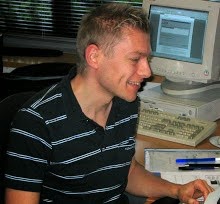
2 comments:
Hi Kris -- I'm working in SP03 and am trying to implement a tabbed interface for a newsletter I'm creating. Are you able to provide any guidance or share expertise?
Keep up the good work.
Post a Comment