 Apparently the system was using inches by default. It took me more than an hour of searching on how I could change this into mm... only to find out that you don't define this in Excel, or in the Printer Options. Excel (and the other Office products), use whatever is specified in the Regional and Language Options in the Control Panel.
Apparently the system was using inches by default. It took me more than an hour of searching on how I could change this into mm... only to find out that you don't define this in Excel, or in the Printer Options. Excel (and the other Office products), use whatever is specified in the Regional and Language Options in the Control Panel.I was using the English (United States) setting, which also makes Office use inches as default units:

You can change that by clicking the Customize button, and select Metric as Measurement system:
 Restarting Excel gave me cm instead of inches:
Restarting Excel gave me cm instead of inches: Apparently the same applies for Office 2003.
Apparently the same applies for Office 2003.
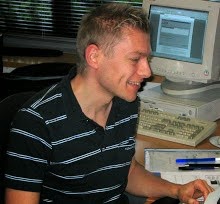
5 comments:
This is great news. I've been trying to do this for a long time.
Thanks a lot for the hint, you saved me a few hours.
Hey Kris,
Thx for the useful tip ... I have battled this myself in the past and came to the same conclusion you did after an unecessary amount of searching (I curse the new MS Office 2007 toolbars and feature structure by the way ... in trying to make everything easy for novice users MS really muddied things for people who know what they are looking for or are looking 'logically'!)
I still have a problem with units though in case you have an idea.
I don't want to change the regional units over to another country or customize them to get the units I want since this then becomes the standard for all other spreadsheets or other MS Office applications.
On some jobs I work in metric on others I work in imperial units based on customer's data.
Anyone know how to change the units just for individual Excel workbooks or Word documents (or their templates).
Thx for any suggestions.
Mike
Thank you!! This has driven me crazy forever. I even tried looking at MS online help, with no result.
Txs a lot for the hint...it worked out with excel....any idea how to change in the Office?
Anne
Post a Comment