These are a few of my favorites:
Excel 2007:
- F2: enter formula
- CTRL+PageDown / CTRL + PageUp: Previous/Next Worksheet
- CTRL+0 (zero, not Num key zero): Hide column
- SHIFT+CTRL+0 (zero, not Num key zero): Show column
- CTRL+9 (nine, not Num key nine): Hide row
- SHIFT+CTRL+9 (nine, not Num key nine): Show row
- ALT+=: AUTOSUM
- CTRL+SHIFT+U: Resize formula bar
- When entering a formula: SHIFT+CTRL+A: fill in arguments
- CTRL+` (left apostrophe, on most keyboards above the TAB key): show formulas in cells
- CTRL+[ / CTRL+]: Increase/Decrease font size with 1pt
- CTRL+SHIFT+SPACEBAR: Insert a non-breaking space
- CTRL+SHIFT+-: Insert a non-breaking hyphen
- CTRL+-: Insert an optional hyphen
- CTRL+SPACEBAR: Remove formatting (particularly useful to remove Character Formatting)
- CTRL+K: Insert a hyperlink
- SHIFT+F5: Toggle through the last 3 locations where you were editing
- SHIFT+F3: Change case
- Quickly add a new slide, using the Layout you want: CTRL+M, Alt (**), H, L
- TAB: Move through all objects on a slide, even the ones that are not visible (behind another object). Start by selecting any object that is not a text box, then (repeatedly) press TAB.
- In presentation mode: press B to make the screen Black, B again to return to your slide. Also, press the slide number, followed by ENTER, to move to that slide.

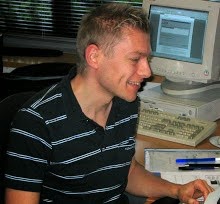
No comments:
Post a Comment