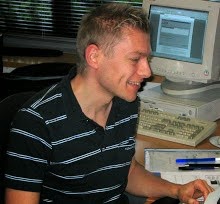Anyway, at least this is another Quickie for you. Sometimes, when you receive a PowerPoint presentation or some Powerpoint slides that you want to reuse in your own presentation, the fonts of text boxes don't match. The previous versions of PowerPoint had a nice feature to replace a specific font with another one for all slides of your presentation.
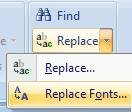 PowerPoint 2007 still has that feature, but I couldn't find it. So I went to the Office website and looked at the Interactive Guide for PowerPoint that shows where to find a command in office 2007 if you know where it was in Office 2003.
PowerPoint 2007 still has that feature, but I couldn't find it. So I went to the Office website and looked at the Interactive Guide for PowerPoint that shows where to find a command in office 2007 if you know where it was in Office 2003.It turned out it was surprisingly straightforward: it's on the Home tab of the Ribbon, in the Replace-button.
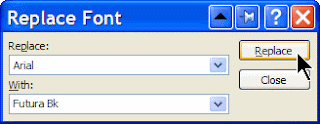 Don't click the button itself, but the drop-down arrow next to it, and you'll be able to replace fonts quickly.
Don't click the button itself, but the drop-down arrow next to it, and you'll be able to replace fonts quickly.